Top 10 Speech to Text Converter Tools for Faster Productivity
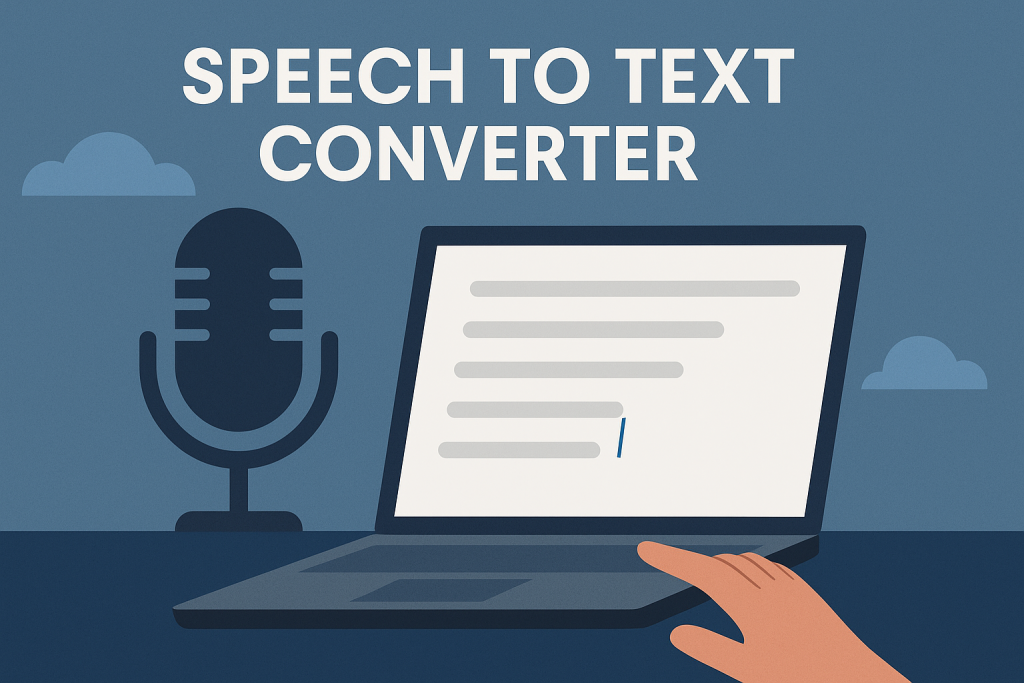
Introduction
In today’s fast-paced world, efficiency is everything. Whether you’re a student taking notes, a professional transcribing meetings, or a content creator dictating blog posts, the ability to convert spoken words into written text instantly saves time and boosts productivity. That’s where a speech to text converter comes in.
Thanks to advances in artificial intelligence (AI), modern speech to text converters are faster, more accurate, and more accessible than ever before. They don’t just transcribe words — they capture context, punctuation, and even multiple speakers. From mobile apps to cloud-based software, there’s a tool for every need.
This article explores the top 10 speech to text converter tools you can use to work smarter, along with their features, benefits, and best use cases. And yes — we’ll also highlight Doc AI Toolbox, a powerful Google Workspace add-on that brings speech to text directly into your documents.
Why Use a Speech to Text Converter?
Before diving into the tools, let’s look at why speech to text has become essential:
- Save Time: Dictate emails, reports, or assignments up to 3x faster than typing.
- Boost Productivity: Focus on ideas instead of the mechanics of writing.
- Accessibility: Support for people with disabilities or learning differences like dyslexia.
- Multitasking: Capture notes while driving, walking, or during meetings.
- Language Learning: Practice pronunciation and see real-time text outputs.
The Top 10 Speech to Text Converter Tools
1. Google Speech-to-Text
A powerful, cloud-based API that supports over 125 languages. It’s widely used for transcription, voice commands, and real-time streaming.
Best for: Developers and enterprises integrating speech-to-text into apps.
2. Microsoft Azure Speech-to-Text
Part of Microsoft’s Cognitive Services, this tool offers accurate transcriptions, speaker diarization, and integration with Office products.
Best for: Businesses already invested in Microsoft’s ecosystem.
3. Otter.ai
Otter.ai is popular among students and professionals for real-time meeting transcription. It integrates with Zoom, Google Meet, and Microsoft Teams.
Features: Automatic summaries, keyword search, and collaboration tools.
Best for: Teams, educators, and journalists.
4. Rev
Rev combines AI transcription with human transcription services for maximum accuracy. While its AI is fast, its professional service guarantees 99% accuracy.
Best for: Legal, medical, or professional fields requiring high precision.
5. Dragon NaturallySpeaking (Dragon Anywhere)
One of the oldest and most accurate dictation tools, Dragon uses deep learning for personalized voice recognition.
Best for: Professionals who rely on dictation daily (e.g., doctors, lawyers).
6. Apple Dictation (iOS/macOS)
Built into every iPhone and Mac, Apple Dictation is a convenient speech to text converter for quick notes, emails, and commands.
Best for: Apple users looking for seamless dictation.
7. Speechnotes
A free web and Android app with lightweight functionality. It’s popular for students and casual users.
Best for: Quick note-taking and casual dictation.
8. IBM Watson Speech-to-Text
IBM Watson offers enterprise-grade transcription with customization for industries like healthcare and finance.
Best for: Businesses requiring industry-specific speech recognition.
9. Descript
Descript is more than transcription — it’s a content creation suite. You can edit video and audio by editing text, making it perfect for podcasters and video creators.
Best for: Content creators, podcasters, and marketers.
10. Doc AI Toolbox
A versatile Google Workspace add-on, Doc AI Toolbox makes it easy to bring speech to text directly into Google Docs. Teachers, students, and professionals can transcribe audio files, dictate notes, or even generate meeting summaries without leaving their documents.
Features:
- Seamless integration with Google Docs.
- Audio-to-text conversion with AI-powered accuracy.
- Additional tools like text-to-speech, translations, and image generation.
Best for: Educators, students, and anyone working inside Google Workspace.
How to Choose the Right Speech to Text Converter
When picking a tool, consider:
- Accuracy: Does it handle your accent and domain-specific terms?
- Ease of Use: Is it simple to start transcribing without setup?
- Integration: Does it work with your existing apps (Docs, Slack, Teams)?
- Cost: Free vs. subscription-based vs. pay-per-use.
- Security: Does it comply with privacy laws like GDPR or HIPAA?
The Future of Speech to Text
Speech to text converters are evolving quickly thanks to AI and natural language processing. Expect to see:
- Higher accuracy even in noisy environments.
- Real-time translation combining speech to text and multilingual output.
- Custom vocabularies tailored for industries (healthcare, law, education).
- Deeper integration with virtual assistants, smart classrooms, and productivity tools.
Conclusion
A speech to text converter is no longer a luxury — it’s a must-have productivity tool. From enterprise-grade solutions like Google Speech-to-Text and IBM Watson to everyday tools like Otter.ai and Apple Dictation, there’s an option for everyone.
For students and teachers, tools like Doc AI Toolbox are especially powerful, bringing transcription and other AI features directly into Google Docs. By choosing the right converter, you can work faster, smarter, and with greater accessibility.
The future of productivity is voice-driven — and with these top 10 tools, you’ll be ready to embrace it.

