How AI Makes Text Extract From Image Faster and More Accurate
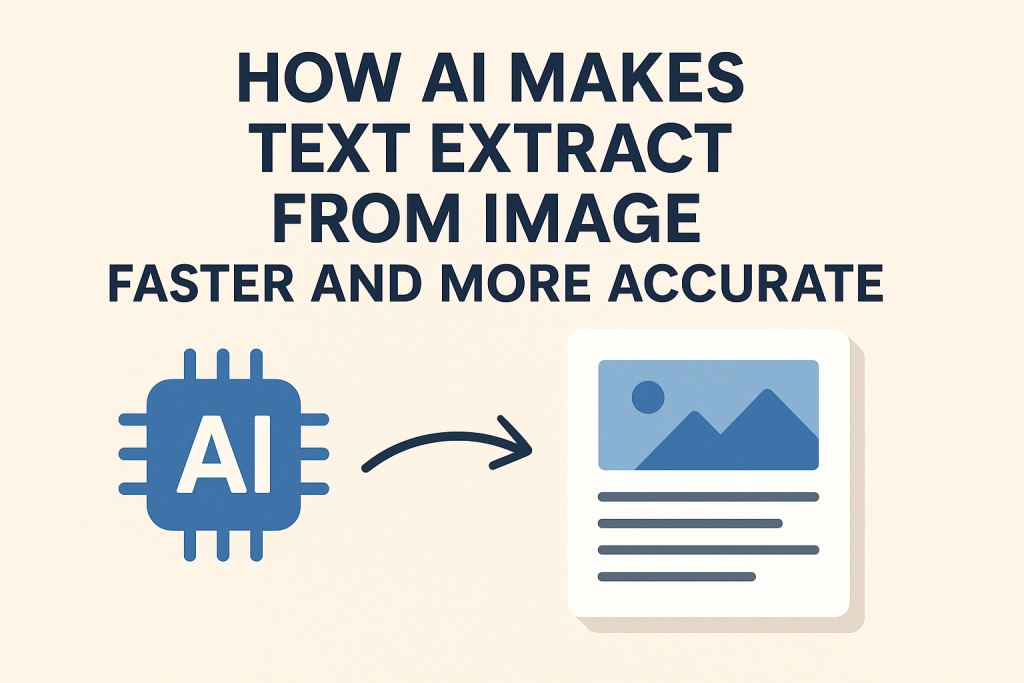
Introduction
Every day, we come across information locked inside images: scanned documents, PDFs, photos of receipts, business cards, or even a screenshot of an email. For years, extracting that text meant either typing it out manually or relying on clunky early optical character recognition (OCR) software. Both approaches were slow, error-prone, and often frustrating.
Now, thanks to artificial intelligence (AI), extracting text from images has become faster, more accurate, and more widely accessible. AI-driven OCR doesn’t just read characters on a page; it understands context, adapts to different fonts and layouts, and can even handle handwriting in multiple languages.
In this article, we’ll explore how AI is transforming the process of extracting text from images, why it’s better than traditional methods, the industries benefitting the most, and how you can start using these tools today.
What Does “Text Extract From Image” Mean?
“Text extract from image” simply refers to the process of converting the content in an image file (JPG, PNG, PDF scan, screenshot, etc.) into editable, searchable text.
For example:
- A picture of a restaurant menu → AI converts it into digital text for translation or SEO.
- A scanned contract → AI extracts the text so it can be stored, searched, or edited.
- A screenshot of a receipt → AI pulls out the details (date, vendor, amount) for bookkeeping.
This process is powered by OCR, which has been around for decades, but the AI revolution has made it far more practical and reliable.
Traditional OCR vs AI-Powered OCR
Traditional OCR
- Rule-based systems.
- Worked well with clean, printed text in standard fonts.
- Struggled with handwriting, unusual layouts, or noisy backgrounds.
- Required lots of manual correction.
AI-Powered OCR
- Uses deep learning models trained on millions of samples.
- Can recognize diverse fonts, languages, and handwritten text.
- Understands context (e.g., differentiating “1” from “l” or “0” from “O”).
- Works on complex documents like invoices, ID cards, or forms.
- Learns and improves over time.
AI essentially turns OCR from a rigid tool into a flexible assistant that adapts to the real-world messiness of images.
How AI Makes Text Extraction Faster
- Automation at scale
Instead of manually typing or correcting errors, AI extracts entire documents in seconds. Businesses can process thousands of receipts, forms, or contracts daily without bottlenecks. - Batch processing
Modern tools let you upload folders of images or PDFs, and the AI extracts text from all of them simultaneously. - Integration with workflows
APIs allow AI-OCR to plug directly into apps like Google Docs, CRMs, or e-commerce systems, so text is extracted automatically without human intervention. - Mobile capture
Smartphone cameras + AI OCR mean you can snap a picture of a document and have it digitized instantly — perfect for on-the-go professionals.
How AI Improves Accuracy
- Deep learning models
Neural networks trained on billions of characters recognize subtle differences between similar shapes (like “rn” vs “m”). - Contextual understanding
AI doesn’t just read letters; it predicts words based on context. For example, “reciept” can be corrected to “receipt.” - Language flexibility
Many AI OCR tools support dozens of languages, including those with complex scripts (Arabic, Chinese, Hindi). - Noise reduction
AI can handle low-quality scans, skewed photos, or even crumpled paper, cleaning up the image before reading it. - Handwriting recognition
Advanced models can extract text from cursive or printed handwriting with surprisingly high accuracy.
Use Cases Across Industries
1. Business and Finance
- Automated invoice processing.
- Receipt scanning for expense reports.
- Digitizing contracts and agreements.
2. Education
- Converting scanned textbooks into searchable digital copies.
- Helping students with dyslexia or visual impairments by making text accessible.
3. Healthcare
- Digitizing patient records, prescriptions, and lab reports.
- Extracting handwritten doctor’s notes into structured data.
4. E-Commerce
- Extracting product information from supplier catalogs.
- Auto-filling descriptions from images for listings.
5. Government and Legal
- Processing ID cards, passports, and forms.
- Scanning court records and archives.
6. Personal Productivity
- Turning handwritten notes into digital text.
- Copying text from screenshots, memes, or social media posts.
Tools That Use AI for Text Extraction
Here are some popular AI-driven OCR tools in 2025:
- Google Cloud Vision – Enterprise-grade OCR with language detection.
- Microsoft Azure Cognitive Services – Offers OCR and handwriting recognition APIs.
- Tesseract with AI models – Open-source OCR enhanced with deep learning.
- DocAIToolbox – A Google Docs™ and Slides™ add-on that allows users to extract text from PDFs and images directly inside their documents. Especially useful for teachers, students, and professionals (learn more here).
- Mobile apps (iOS/Android) – Dozens of apps use AI OCR for scanning business cards, receipts, and notes on the go.
Step-by-Step: Extracting Text From an Image With AI
- Choose your tool (web app, mobile app, or add-on like DocAIToolbox).
- Upload the image (JPG, PNG, PDF, screenshot).
- Let AI process it — usually takes seconds.
- Review the extracted text for accuracy.
- Export the results to Word, Google Docs, Excel, or your database.
Benefits Beyond Speed and Accuracy
- Accessibility: AI text extraction makes documents usable for people with screen readers.
- Searchability: Extracted text can be indexed and searched instantly.
- Data analysis: Extracted data can feed into analytics dashboards.
- Cost savings: Reduces the need for manual data entry staff.
Limitations and Challenges
- Handwriting complexity: While good, AI isn’t perfect with messy handwriting.
- Language support gaps: Some lesser-used languages may still struggle.
- Privacy concerns: Sensitive documents must be handled with secure tools.
- Post-processing: Humans may still need to review results for high-stakes tasks (legal, medical, financial).
The Future of AI Text Extraction
- Multimodal AI: Tools that combine image + audio + video recognition.
- Real-time extraction: AR glasses or mobile apps instantly showing text.
- Context-aware data entry: Not just extracting text, but auto-filling forms.
- Greater accessibility: AI tools integrated into browsers, operating systems, and productivity suites.
How Beginners Can Get Started
- Try a free OCR app on your phone.
- Experiment with online AI text extract tools.
- If you work in Google Docs, test DocAIToolbox for built-in AI OCR.
- Practice extracting text from receipts, notes, or PDFs.
- Always review outputs to learn how AI handles errors.
For more on related topics, check out the DocAI Learning Hub, which offers step-by-step guides like How to Extract Text From Scanned Documents.
Learn More With DocAI
AI is not just about speed — it’s about making documents more usable, searchable, and accessible for everyone. If you’re curious to see these benefits in action, the DocAI Learning Hub is packed with practical resources to help you get started.
👉 And if you’re ready to try it yourself, you can download DocAIToolbox directly from the Google Workspace Marketplace. This add-on makes it easy to extract text from images and PDFs right inside Google Docs™ and Slides™, without switching tools or copying and pasting.
Download DocAIToolbox here and start transforming your documents with AI today.

