AI Generated Video in the Classroom: A New Era of Learning
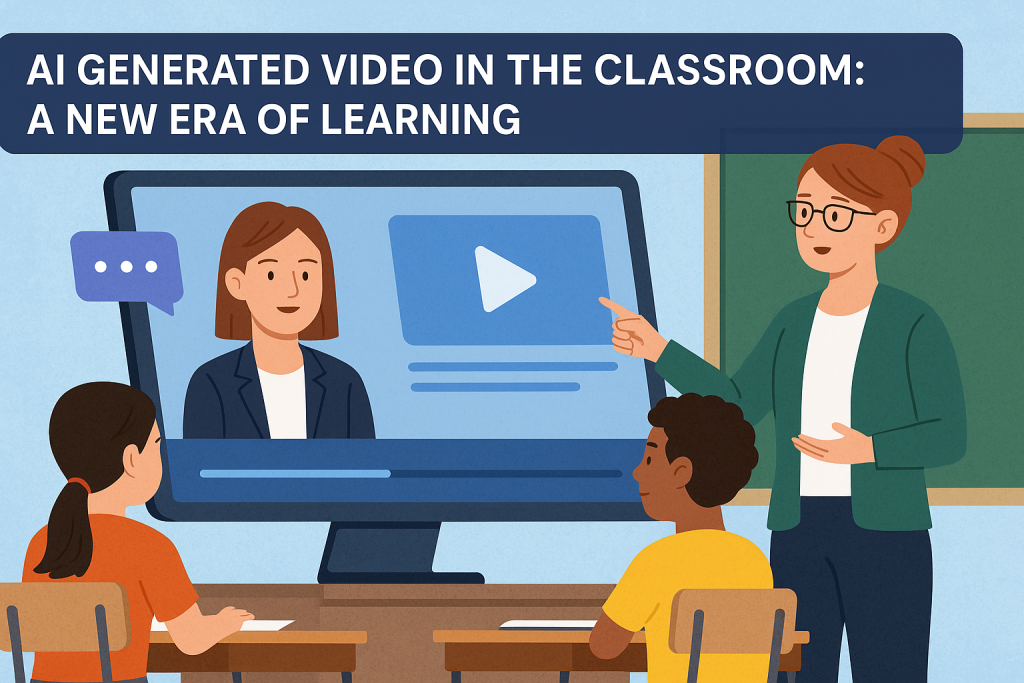
Introduction
Education is evolving faster than ever before, driven by artificial intelligence. From adaptive learning platforms to AI tutoring assistants, schools are discovering new ways to engage students and make lessons more interactive. One of the most exciting innovations is the rise of AI generated video.
AI generated video technology allows teachers and students to transform simple text into dynamic, lifelike video presentations. Instead of spending hours recording, editing, or hiring video professionals, anyone can create classroom-ready videos in minutes. For teachers, this means more time for lesson planning. For students, it means a richer, more engaging way to learn.
This article explores how AI generated video is transforming the classroom, why it matters for education, and how teachers can start creating these videos right away.
What Is AI Generated Video?
At its core, AI generated video is the process of using artificial intelligence to create video content automatically. Instead of cameras, microphones, and editing software, AI systems take input like a script, voice sample, or image and generate a realistic video.
Today’s AI tools can:
- Turn a script into a talking avatar video in minutes.
- Add natural-sounding voices using text to speech.
- Animate a still image so it looks like a real person speaking.
- Create educational explainers, tutorials, or language-learning clips with minimal effort.
For classrooms, this means teachers can generate instructional videos, students can present projects in new ways, and schools can scale content creation without expensive media departments.
Why AI Generated Video Matters in Education
AI video tools aren’t just a tech novelty — they solve real problems in modern education.
1. Accessibility and Inclusivity
Students with visual, auditory, or reading difficulties can benefit from lessons delivered in multiple formats: written text, audio, and AI video.
2. Engagement
Video is one of the most engaging formats for Gen Z and Gen Alpha learners. AI generated video helps teachers capture attention while explaining concepts more visually.
3. Time Savings for Teachers
Instead of recording lectures repeatedly, teachers can type a script and generate polished videos on-demand.
4. Language Learning Support
AI avatars can speak in multiple languages with accurate pronunciation, making them powerful tools for ESL (English as a Second Language) learners.
5. Student Creativity
Students can use AI generated video to create projects, presentations, or roleplays — helping them build digital literacy while expressing ideas in new formats.
Practical Classroom Applications
Here are some powerful ways AI generated video is already being used in classrooms:
- Flipped Classrooms: Teachers generate short videos students watch at home, freeing up class time for discussions and exercises.
- Interactive Storytelling: Students create AI-powered video narratives for literature or history projects.
- Language Practice: Avatars model pronunciation and intonation for ESL learners.
- Accessibility Tools: AI videos support students with dyslexia or other learning challenges.
- Homework Help: Teachers generate recap videos for difficult topics, giving students a digital tutor on demand.
How Teachers Can Create AI Generated Video
There are two main approaches depending on your needs, budget, and technical comfort:
Option A — No-Code (Fastest)
If you want speed and simplicity, no-code avatar platforms are the way to go.
Workflow:
- Create a project in a platform like Synthesia, HeyGen, or D-ID.
- Choose an avatar that fits your audience (teacher, student, or neutral).
- Paste your script into the editor.
- Pick a voice from the available library.
- Export the video in 1080p.
Pro Tip: Many platforms support SSML (Speech Synthesis Markup Language). By pasting SSML tags into your script, you can fine-tune pacing, pauses, and emphasis for more natural delivery.
This method is perfect for teachers who need quick results without coding.
Option B — Local / Open-Source (Free-ish & Flexible)
For tech-savvy educators or schools on a budget, open-source tools offer a powerful alternative. This method gives you more flexibility and avoids recurring subscription costs.
Step 1: Generate Narration with TTS
Use an offline tool like Coqui TTS:
pip install TTS
tts --text "Hello and welcome! I’m your AI-powered digital presenter..." \
--model_name "tts_models/en/vctk/vits" \
--out_path voice.wav
This creates a natural-sounding voice track from your script.
Step 2: Turn a Headshot into a Talking Avatar
Choose between:
- SadTalker: Realistic single-image animation.
- Wav2Lip: Excellent lip-sync with your audio.
Example (SadTalker):
python inference.py \
--source_image avatar.jpg \
--driven_audio ../voice.wav \
--enhancer gfpgan \
--result_dir out
Step 3: Optional Polishing
Use FFmpeg to normalize audio and export a polished 1080p MP4.
ffmpeg -i out.mp4 -i voice.wav -map 0:v -map 1:a -c:v libx264 -preset slow -crf 18 \
-c:a aac -b:a 192k -shortest final_1080p.mp4
This DIY method takes more setup but gives you control and zero subscription fees.
Classroom Script Example
Here’s a ready-to-use AI classroom script (30–40s) that teachers can paste into a no-code tool or TTS system:
“Hello and welcome! I’m your AI-powered digital presenter. With just a few lines of text, you can bring an avatar like me to life — complete with natural voice, expressions, and gestures. Whether you’re creating training videos, project presentations, or lesson recaps, AI avatars help you communicate faster, smarter, and more engagingly. The future of classroom learning is here — and it starts with your words.”
Future of AI Generated Video in Education
AI generated video is just getting started. In the near future, we’ll see:
- Hyper-realistic avatars that look nearly human.
- Real-time translation for multilingual classrooms.
- Personalized learning videos adapted to each student’s pace and style.
- Integration with VR/AR for fully immersive lessons.
As the technology matures, teachers will gain powerful tools to scale education, while students enjoy richer, more personalized learning experiences.
Conclusion
AI generated video in the classroom is more than a trend — it’s a shift in how we teach and learn. From making content more accessible to boosting engagement, this technology empowers teachers and students alike.
Educators can choose the fast no-code route with platforms like Synthesia or HeyGen, or the flexible open-source path with Coqui TTS and lip-sync tools. Either way, the result is the same: engaging, cost-effective video content that makes learning more interactive.
The classroom of the future isn’t just about textbooks and whiteboards — it’s about AI generated video, helping every student learn better.

